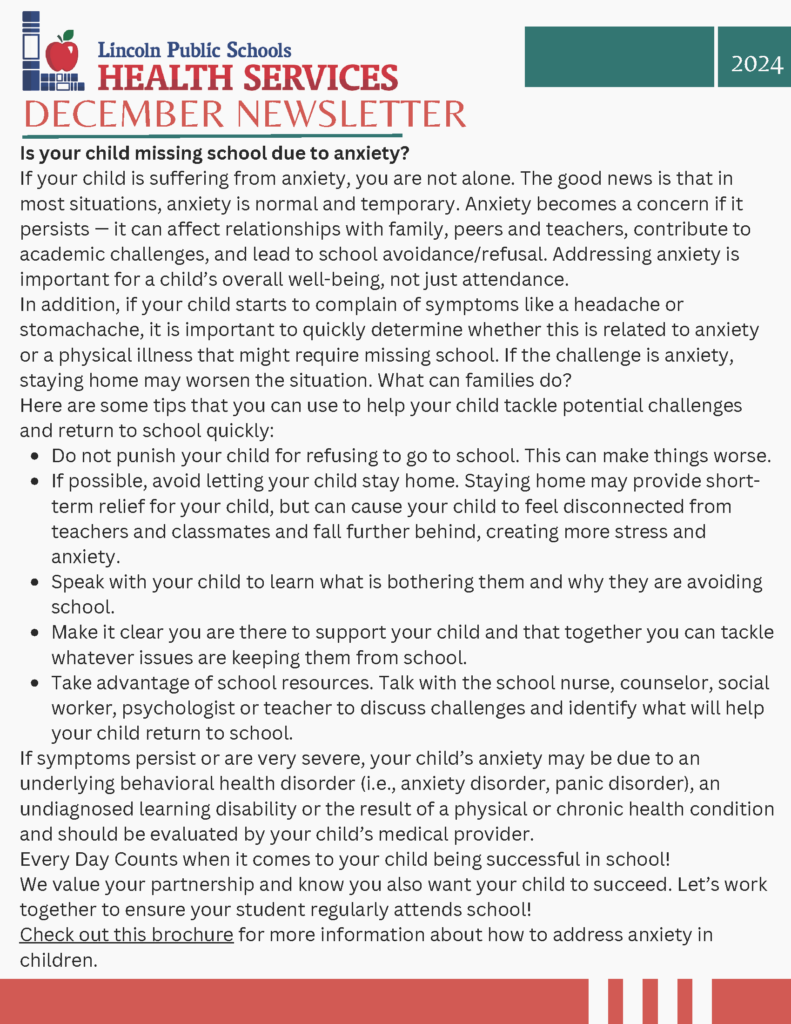December 2024 Rocket Messenger
From the Principal
I am not certain where this semester has gone but I would like to sincerely thank you for your continued support and collaboration! One of the greatest joys of getting to work at Lincoln Northeast is to watch our students and staff as they succeed in their various endeavors! To that end, on December 2nd our Unified Bowling Team won their District and qualified for the State Bowling meet! I am so very excited for them and so very proud! Way to go Rockets!
We have 2 weeks and 2 days before semester 1 finals. This is an important opportunity for students to finish the semester strong. We will again have study time built in so students can connect with teachers each day before they take their final. (Schedule is below)
May the upcoming break provide you with the opportunity to connect with Family and Friends. Below you will find a few reminders as we head into December and Winter Break:

Principal
kapple@lps.org
News and Notes
First Semester Final Exam Schedule
| Tuesday, May 20th | Wednesday, May 21st | Thursday, May 22nd |
|---|---|---|
| Period 1 Final: 8:15—9:25 a.m. | Period 4 Final: 8:15—9:25 a.m. | Period 6 Final: 8:15—9:25 a.m. |
| Period 2 Final: 9:35—10:45 a.m. | Period 5 Final: 9:35—10:45 a.m. | Period 7 Final: 9:35—10:45 a.m. |
| Period 3 Final: 10:55 a.m.—12:05 p.m. | Lunch (Sack Lunch): 10:45—11:15 a.m. | Lunch (Sack Lunch): 10:45—11:15 a.m. |
| Lunch (Sack Lunch): 12:05—12:30 p.m. | Open Study/Support Time: 11:15—2:00 p.m. | Open Study/Support Time: 11:15 a.m.—3:00 p.m. |
| Open Study/Support Time: 12:30—3:00 p.m. |
Outstanding Work/Grade/Finals
Active engagement is so important! Please, please, check in with your Scholar and see how classes are going for them. Soon enough semester 1 finals will be upon us. If you or your Scholar have any questions regarding course work, please have them reach out to their teachers. Now is the time to make sure your Scholars are doing all they can to finish the semester strong and demonstrate they have mastered the learning objectives for each of their courses.
Ways to check Scholar Progress
Synergy is the quickest way to glance at grades and attendance via the Synergy ParentVue Application. While Parents do not have direct access to Google Classroom, Students can share their Google Classroom space with you.
Calendar Reminders
- 2024-2025 Moratorium Dates: December 22nd-26th. This means NO activities can occur at school during the moratorium. Coaches are not allowed to host practices/rehearsals and students cannot suggest optional practices. If you have any questions, please don’t hesitate to reach out.
- January 3rd: Just a reminder that students will not have school on January 3rd as this is a staff professional learning day. We will students again on Monday, January 6th.
Library News
World Book Encyclopedia
Do you remember the print edition of the World Book Encyclopedia that you may have used when you were in school? Your student still has access to this resource today – just in an online format. World Book is bigger and better than ever and has components that serve preschool through adults. Your student can access this from their LPS portal. Want to know what World Book version is best for your student?
- World Book Early Learning for very young learners
- World Book Kids for primary learners
- World Book Student for upper elementary and middle school learners
- World Book Advanced for high school through adult learners
Have your student go to these databases to see the resources and more!
Digital Citizenship Tips
Artificial Intelligence is here and it can impact our lives in several ways. Here are some questions to get the conversation about AI started at home:
- What AI tools have you engaged with (Gemini, Alexa, Google, ChatGPT, SnapChat)?
- How is AI helpful? What are the risks of using AI?
- Conversations with AI can seem quite real. Can you trust AI to give helpful information and advice? How do you know you are chatting with a real person?
- When is it appropriate and not appropriate to use AI?
Want ideas for supporting digital citizenship in your home? Follow your school, LPS Library Services, or #lpsdigcit on social media to get weekly tips. Or find the whole collection here: https://home.lps.org/libraries/digital-citizenship/
Computing Services
Chromebook use during Winter Break
LPS Chromebooks may be used for any type of learning activity during Winter Break. Keep in mind that Chromebook use is governed by a responsible use agreement (lps.org/go/rua) and that all websites are filtered by LPS. Be sure your student follows these best practices:
- Charge the Chromebook every night to ensure enough life in the battery to support learning during the day and upon their return to school in January.
- Restart the Chromebook occasionally to keep the Chromebook software up-to-date and avoid some of the most common problems experienced by students.
- If leaving the house, carry the Chromebook in the LPS-provided protective bag.
Personal Computing Devices
This time of year often brings questions about whether students are allowed to bring/use personal computing devices at school. Where connecting to the LPS network and/or completing school work is concerned, the answer is “no.” There are a number of reasons for this, but you should be aware that the LPS Chromebook comes with limits on the web sites that can be visited and the applications that can be accessed. You can support teachers’ efforts in managing a consistent learning environment by encouraging your student to use the district issued Chromebook for all school work.
Northeast Library
Library News
Did you know that LPS students have access to a vast collection of digital resources, including reference materials, magazines, and newspaper articles? One of the key tools available is the Gale database, where you can find answers to almost any question and dive deep into topics that interest you. Whether you’re working on a research project or just curious about the world, Gale is a fantastic resource to explore!
To access Gale, click the icon on the LPS Portal and choose the most relevant Gale Database for your needs.
Digital Citizenship Tips
At LPS we teach students that privacy policies are important and have real-world implications. Topics for a family discussion might include:
- What is a privacy policy? (Tells how an application or service will use your personal information, photos, videos, and may include age requirements for the application or service.)
- Why are privacy policies important? (It’s important at a young age to decide how much information you want to share with an application or service and what information you want to keep private).
- This Common Sense Media site provides additional information for parents concerning privacy and internet safety.
Want ideas for supporting digital citizenship in your home? Follow your school, LPS Library Services, or #lpsdigcit on social media to get weekly tips. Or find the whole collection here: https://home.lps.org/libraries/digital-citizenship/
Health Services